 next to the Username. The User Properties window opens.
next to the Username. The User Properties window opens.  to expand the Instructions section.
to expand the Instructions section.You can view a summary of the dates and times a User was logged on to LearnCenter. On the ControlPanel:
 next to the Username. The User Properties window opens.
next to the Username. The User Properties window opens.  to expand the Instructions section.
to expand the Instructions section.
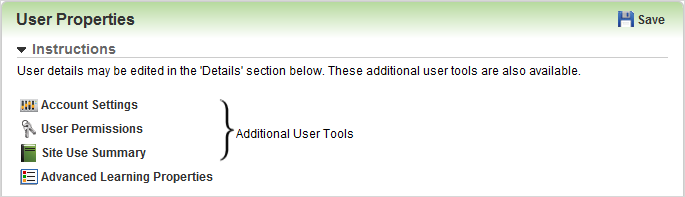
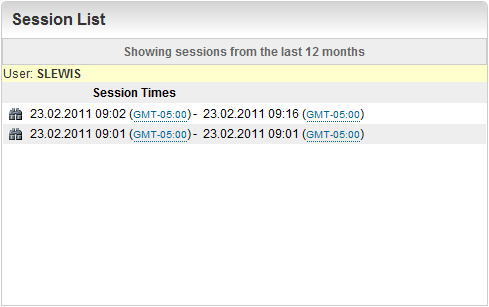
A summary of session dates and times displays.
 next to a session to display additional details in the Session Detail section.
next to a session to display additional details in the Session Detail section.
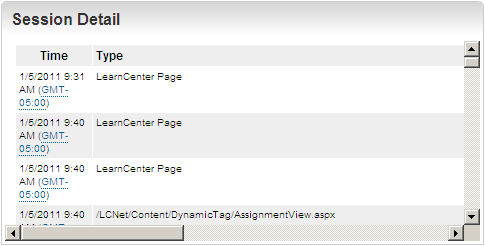
The date and time, page type, and page details are listed for each page visited. LearnCenter keeps only the last 12 months of data for User Sessions and Session Detail.

Copyright © 2010-2015, Oracle and/or its affiliates. All rights reserved.